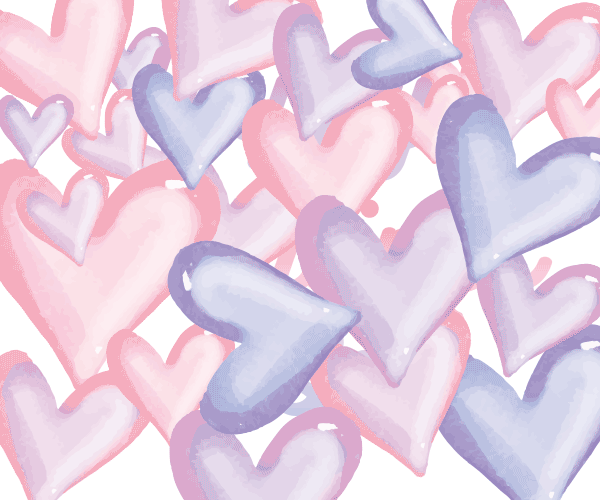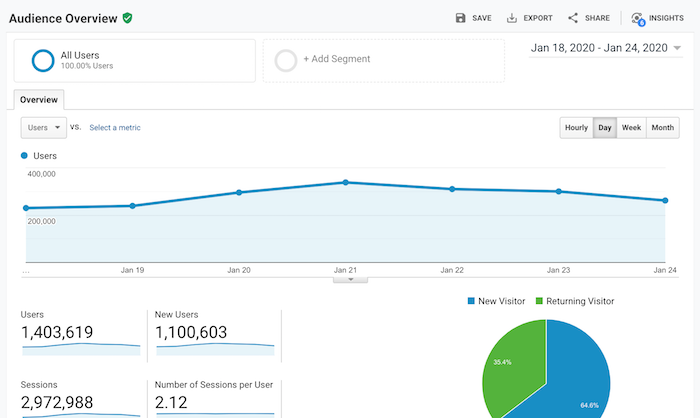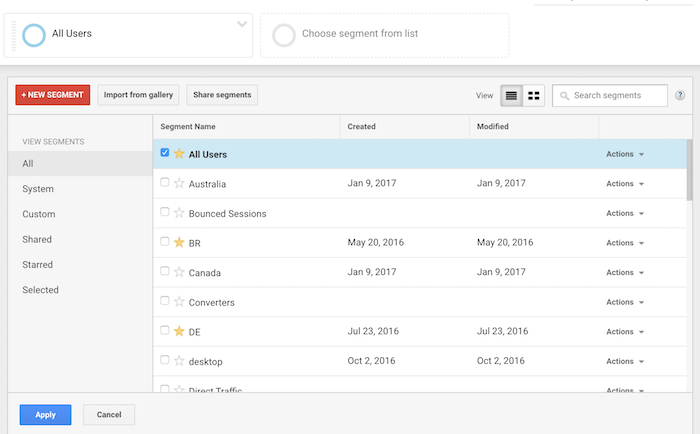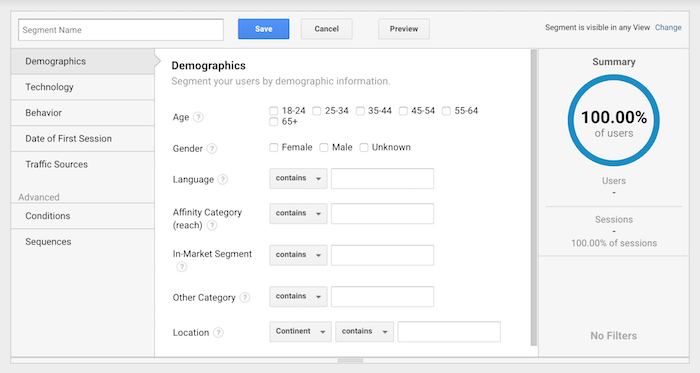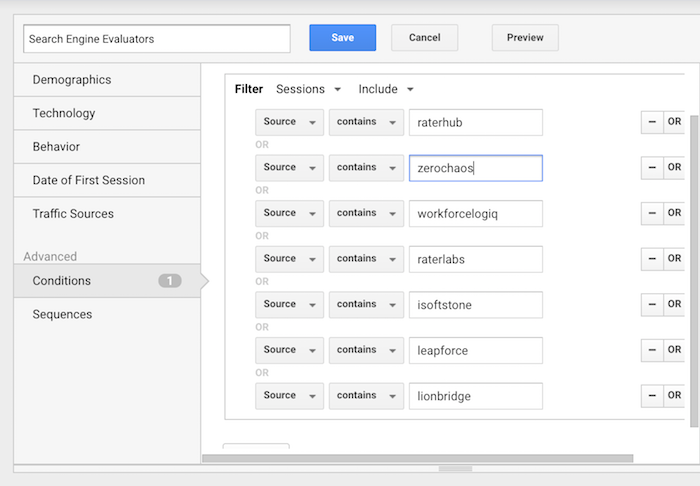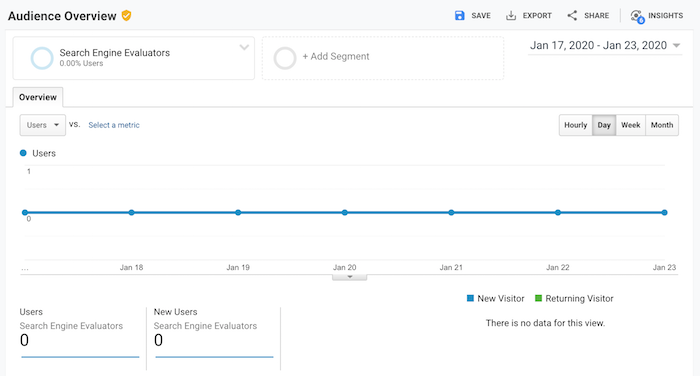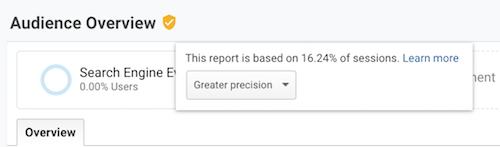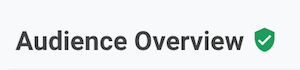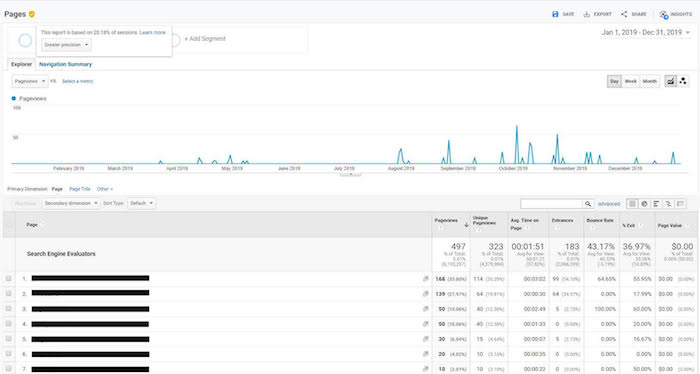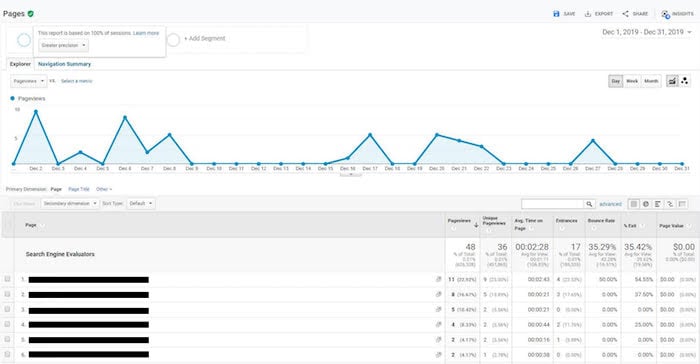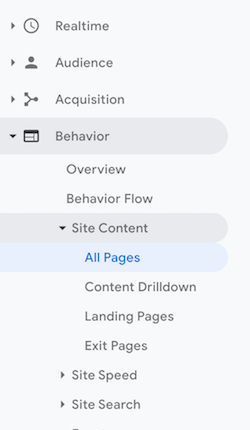2020 Valentine’s Day GIF Guide
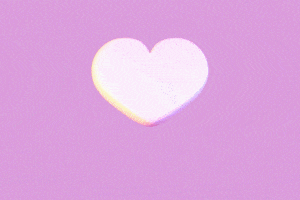
This Valentine’s Day, add GIFs to your email campaigns. Eye-catching visuals like GIFs can increase click-through rates by 42% and conversion rates by 103%, and may positively impact your sales. It will be a sweet treat for your subscribers — and your bottom line.
Not so sweet? Creating your own GIFs.
We know that messing around with GIF-making websites can be a colossal waste of time, and hiring a designer to make GIFs for you can be expensive.
But here’s a solution you’ll love: FREE Valentine’s Day GIFs from AWeber.
Below, you’ll find a mix of brand-new V-Day GIFs, plus fan favorites from years past. Just download them and add them to your emails using AWeber’s ridiculously easy-to-use Drag and Drop message editor. It’s our Valentine’s Day gift to our wonderful blog readers and subscribers!
Not an AWeber customer yet? Create your FREE account right now, and see how easy it is to use one of these GIFs in our Drag-and-Drop message editor.
Download Your Valentine’s Day GIFs
Step 1: Find the animated Valentine’s Day GIF below that you want to use in your email.
Step 2: Save it to your computer by either right clicking the GIF and selecting “Save Image,” or by dragging the GIF to your desktop.
Step 3: Upload the GIF into your email template inside AWeber. Under image size, choose “original.” That’s it!
Related: Everything You Need to Know about Using GIFs in Email
2020 Valentine’s Day GIFs
Spinning Heart GIF
You spin me right round, baby.
Right round like a record, baby.
It’s almost like the 80s band “Dead or Alive” is performing in your subscribers’ inboxes.

Handwritten Love Note GIF
This is the email version of a hand-written love note to your crush. Your subscribers will LUV the middle-school nostalgia.
Cupid’s Arrow GIF:
Like Cupid, you won’t miss the mark with this heart and arrow GIF in your email.
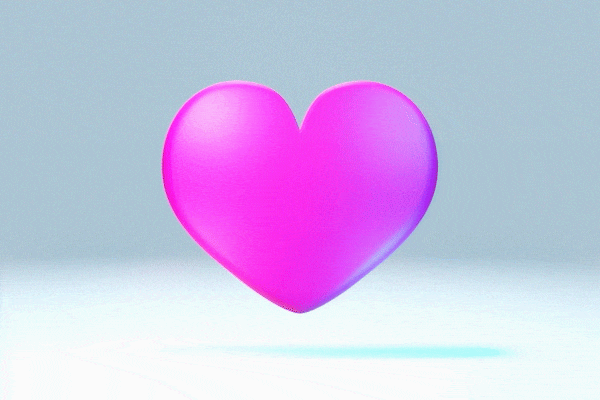
Best Valentine’s Day GIFs
Here are some of our readers’ all-time favorite GIFs from past V-Days.
Popping Balloons GIF
Want to make your emails “pop”? Use this fun balloon GIF.

Valentine’s Day Sale GIF
Glow bright in the inbox with this neon sale sign.

Happy Valentine’s Day GIF
Make your subscribers’ hearts burst with this GIF.
Candy Hearts GIF
What’s almost as good as candy falling right into your mouth? This GIF.
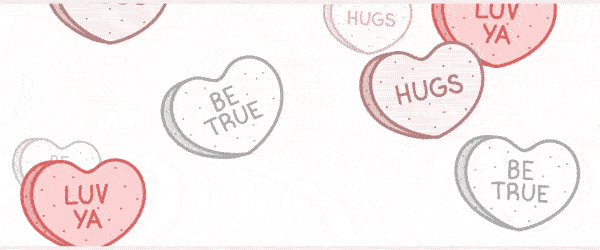
Love You GIF
Knock Knock.
Who’s there?
Olive.
Olive who?
Olive you.
Tell your subscribers how much you love them with this GIF.

Heart GIF
What do you call a very small Valentine?
A Valen-tiny. Just like this small heart GIF!

Happy Valentine’s Day GIFs
“You must be a keyboard, because you’re just my type.” No cheesy pick up lines required. Get the message across with these two GIFs.


Candy Heart “Hugs” GIF
Give your subscribers a hearty hug this V-Day.

Show your appreciation year round
Want to show your love for your customers the other 364 days of the year? Here are some clever ways to deliver awesome experiences.
1. Send personalized notes.
Have you ever received a tweet from your favorite company? Or a lightning-fast response from tech support when you’re having an issue? It feels good to be acknowledged, doesn’t it?
Do the same for your customers and send a bunch of individualized emails. You can say “thank you for your business” to a new or interesting customer. You can send a quick note of thanks to your subscribers who gave your product, service, or program great reviews. Or maybe you can send followup emails to the ones who didn’t gave you good reviews — and ask what you can do better.
Include your contact info and tell them to get in touch with you if they ever have any questions.
2. Deliver seasonal content.
Get creative and think outside the traditional holiday seasons. For example, if you’re a coffee shop owner, you could send your subscribers a special coupon that they can use for a pick-me-up during tax season.
Related: Email Marketing Statistics: We Analyzed 1,000 Emails from Today’s Top Experts
3. Reward your customers.
First-time customers could use a push to buy again and return customers deserve to be recognized. Give them a little something — like free shipping on their next order, a free consultation, or a downloadable resource that can help them make a buying decision.
4. Turn your 404 page into an opportunity.
A 404 doesn’t have to be a dead end. Instead, use it as a chance to delight.
One quick example: If you stumble upon a 404 page on the site Flooring Supplies — the UK’s largest online flooring company — it says “Floor…Oh … Floor!” Here are some more awesome 404 ideas.
5. Respond to questions and comments.
Join in on your customers’ conversation. Forums, Twitter chats, and your own social profiles are great places to start. When someone gives you a digital shoutout, respond! It’s a fantastic way to retain customers and maintain stellar customer service.
If a customer has an issue, give them your undivided attention. By simply listening and working with them to solve it, you can turn a negative situation into a position one. Check out these ideas for turning customers into raving fans.
Have more ideas for delighting your customers? Tell us in the comments!
Additional reporting by Kristen Dunleavy.
The post 2020 Valentine’s Day GIF Guide appeared first on Email Marketing Tips.