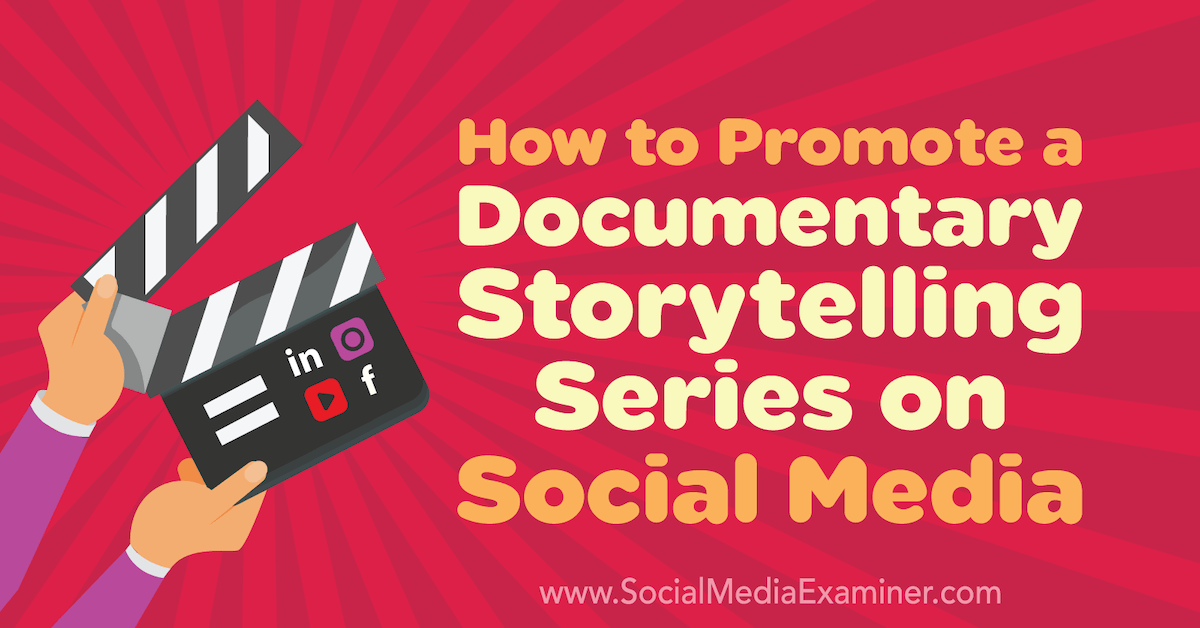You Can Have My Old Business That Makes $381,722 a Month
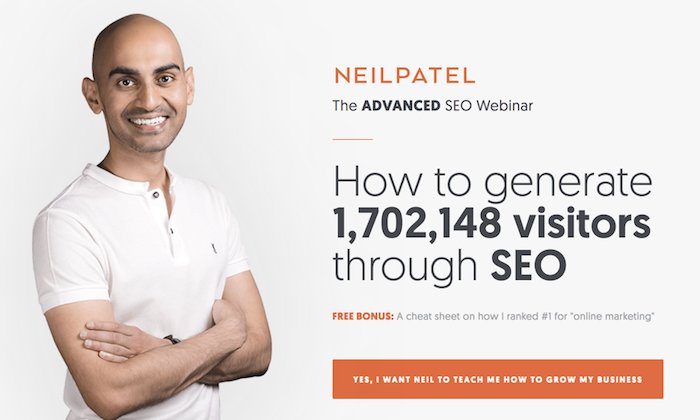
I was talking with my friend who works at Keap (formally known as Infusionsoft) and he was breaking down how people still make millions of dollars selling info products and ebooks.
Now, I don’t sell info products as heavily as I used to, but when I focused on it 100% of the time, my numbers were great.
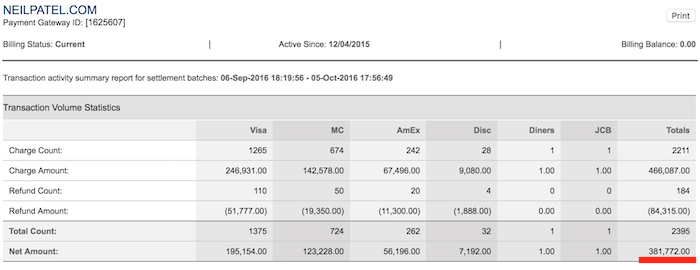
Just look at the screenshot above. It’s my revenue on a bad
month of selling info products.
So today, I thought I would do something different.
Instead of just blogging about marketing tactics, I thought I would share my old business model with you and give you the exact emails, power points, and everything you need so that way you can replicate my results.
Are you ready?
Step #1: Figure out what you want to sell
Don’t worry about traffic. Instead, I want you to figure out what you want to sell.
Whatever it may be, it needs to solve a problem for people.
For example, I’ve sold marketing courses that teach people
how to get more traffic. This is a problem businesses have as they need traffic
in order to generate sales.
You can literally sell almost anything online, just make sure you are passionate about it and know that subject well.
For example, Grant Cardone sells sales training. Sam Ovens teaches you how to make money through consulting. Ezra Firestone teaches you how to create an ecommerce business.
Step #2: Start creating your product
Once you figure out what you want to sell, you need to
create it. You don’t have to finish creating it, you can do that as you generate
sales.
Before you start creating anything though I want you to read
this guide by Kajabi, which specializes in online courses…
Mega-Guide
to Creating an Online Course
Here are some general rules I’ve learned about creating a handful of info products:
- People want course material in video format. Don’t
waste your time with too text-based documents or audio files. - Your videos need to be short and to the point.
People are strapped for time. - Your course should be completed within 2 or 3
months at the latest. Ideally within 6 weeks. - Include workbooks, cheat sheets and quizzes
throughout your course. You can easily create these in Kajabi.
Step #3: Create a presentation
You need to create a presentation that helps you sell your
product.
The presentation should look something like this:
If you want, you can just use my slides and modify them to
whatever product or service you are selling. You can download
my slides here.
I know looking at slides can be a bit confusing but watching
this video may also help as it breaks down the process.
Once you have created your PowerPoint, you’ll need to use a software like Webinar Jam to present to people who are potential customers (don’t worry, I’ll teach you how to get traffic in a bit).
What Webinar Jam does is make it easy for you to create a
Webinar that people can join and you can then sell them through it. That’s what
almost all of us do to sell info products… it works really well.
Step #4: Create emails and set up your CRM
Emails are key to generating income through info products.
And in order to succeed with email marketing when it comes to selling digital products, the right CRM will make all the difference in the world.
Without the right emails, you won’t do well. It’s really that simple.
There are 8 types of emails that you need to create:
- Invite sequence – these are a series of emails that invite people to watch your webinar. (here are my invite emails)
- Indoctrination – you need to build a connection with people. People are more likely to convert if they know more about you and trust you. (here are my indoctrination emails)
- No shows – just because someone signs up to watch your webinar, it doesn’t mean they will attend. For everyone who doesn’t attend, you’ll want to email them and get them to watch the replay. (here are my no show emails)
- Encore – not everyone will watch your whole webinar. If they don’t stick to the end they won’t see your offer. You’ll want a few emails that push the replay. (here are my encore emails)
- Objection handler – there are a handful of reasons someone may not buy. You’ll want to answer each of those objections through email. (here are my objection handler emails)
- Countdown sequence – you’ll want to close off your course. Letting people know that they only have a few days left to buy is a really effective way to generate sales. These emails will roughly make up 1/3 to half of your sales. (here are my countdown emails)
- Last chance email – on the last day you’ll want to send a few emails letting people know it is about to close. (here are my last chance emails)
- Free trial offer – the majority of people won’t buy from you. Offering the last chance free trial offer is a great way to roughly get 15% more sales. (here are my free trial emails)
I know that sounds like a lot of emails to create and it is, but don’t worry, just click the links above that contain the emails I used and just modify them for your product. 🙂
The key with the emails is to just not mail them out, but it’s to use automation. You can easily set that up with Keap.
The reason most of us marketers use Keap (aside from being a great and efficient tool) is because it connects with other tools that help us maximize our email revenue while also providing the most flexibility.
The flexibility you’ll gain by using Keap will help you make more money. Here’s what I mean:
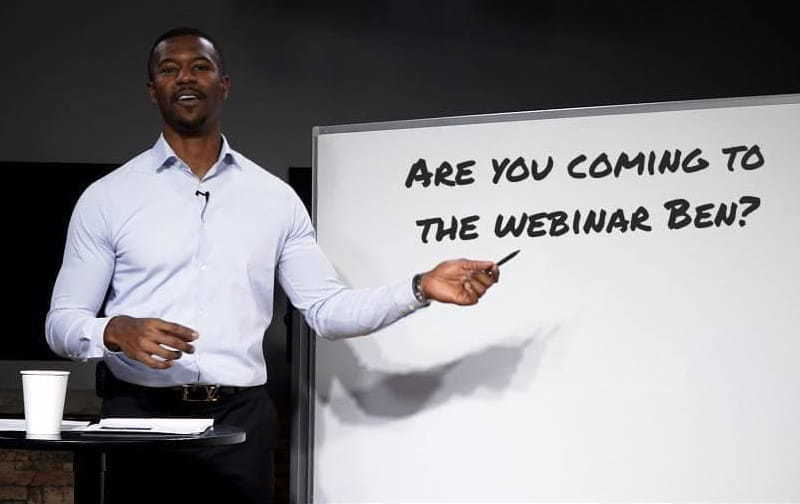
- PicSnippets – for you invite sequence emails you’ll want to use a customized image that has someone’s name in it. Just like how the image above has “Ben’s” name in it. And it dynamically changes to the person’s name.
- Plus This – during the objection handler sequence I typically text everyone who watched the webinar with their “first name?”. Plus This automatically does this and what you’ll find is when you text someone their first name they will usually text back with “who is this?”. That’s when Plus This automatically responds with “Hey this is Neil Patel, I just wanted to thank you for watching my webinar. I wanted to follow up and see if you had any questions or if I can help answer anything for you.”. You’ll find that a lot of people will text back with questions, all you have to do is answer them and you’ll generate more sales.
- Plus This – I know I mentioned Plus This above, but you will also need it for emails related to your countdown sequence, last chance emails, and free trial offer. You want to use a countdown timer within those emails. The time should adjust based on when you send each email off and the time zone the individual is in. Plus This does all of it for you automatically.
- Collect payments – I also use Keap to collect payments. So, once I email someone, they can click a button and buy through pre-made payment pages that Keap provides you.
Step #5: Drive traffic
One of the key ingredients to making money through info products
is to have traffic.
And I know what you are thinking to… “Neil you did well because
you have a ton of traffic”.
Well, people like Sam Ovens and Grant Cardone don’t rank well on Google, yet they make 8 figures a year. They profitably sell info products through ads.
If you want to grow your traffic, go through the following
steps:
- Run your URL through Ubersuggest. Click on the “site audit” report as it will show you what to fix in order to maximize your revenue.
- Follow these 19 advanced SEO techniques.
- If you want to generate sales through Instagram like Grant Cardone, follow this article on generating 1290 followers a week.
- And if you want to generate sales through Facebook ads like Sam Ovens, this guide will give you an overview of how Facebook ads work, and here is a beginner’s guide to Facebook ads, and here are 22 ways to make your ads perform better.
- To generate info products sales through content marketing as I did, check out this beginner’s guide, here’s how to get started without spending money and here are my favorite 21 content hacks.
You now have a handful of ways to generate sales. Facebook ads are probably the quickest way to generate sales and usually, for every dollar, you spend you should generate at least 2 dollars in revenue.
If you want a longer-term approach, consider SEO and content
marketing.
And a good mid-term approach is leveraging Instagram and
building a personal brand.
Or if you really want to see your numbers grow, consider
doing all of them. 😉
Conclusion
I know everything I broke down may seem overwhelming, but it
shouldn’t be. Just take one step at a time.
Plus there are a lot of tools that make your life easy and do most of the hard work. I pretty much mentioned them all above and you can get them to play nice by using Zapier, which can connect them easily if you aren’t able to figure it out.
And if you are wondering why I stopped focus most of my efforts on info products it isn’t because it was bad business.
It’s the opposite. It’s a good business… but to scale it to
millions a month in revenue is tough and you’ll find that your profit will
drastically drop.
In other words, your upside is limited and it’s not hard to
make a few million a year in profit, but anything above that gets really tough.
So, what are you going to do with the information above?
Are you going to try and sell info products?
The post You Can Have My Old Business That Makes $381,722 a Month appeared first on Neil Patel.