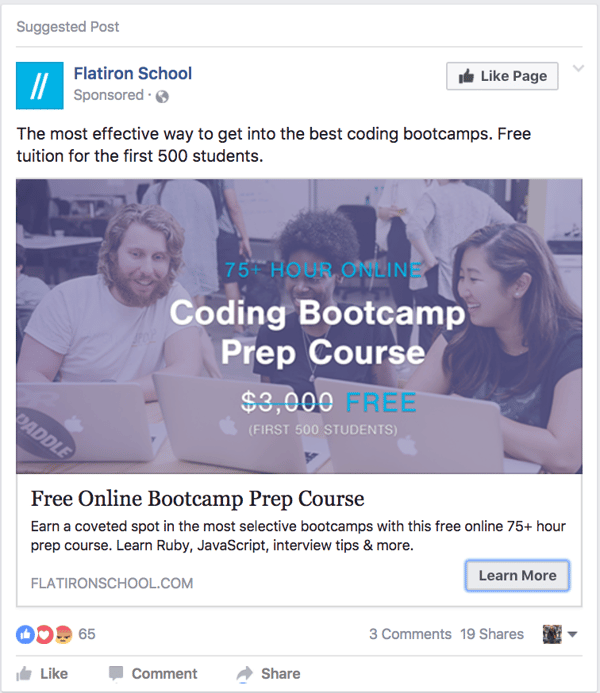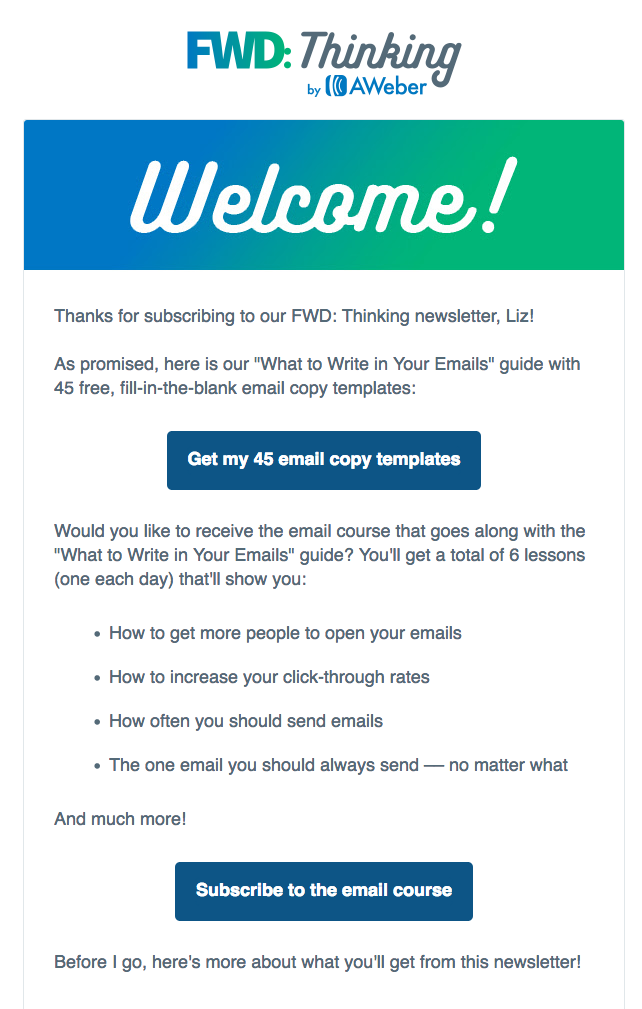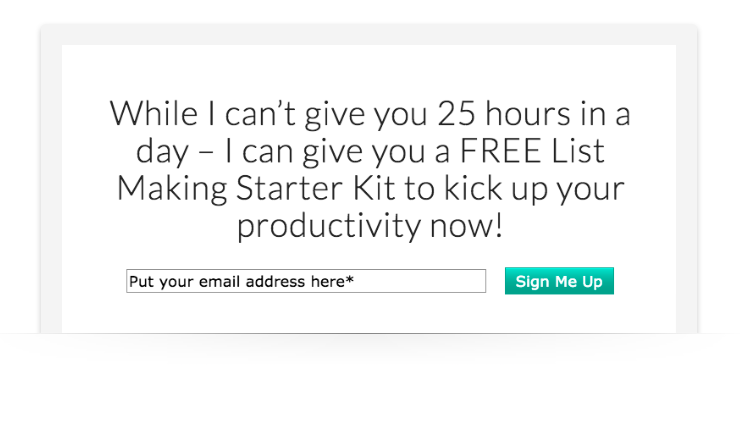The Facebook Ad Types: How to Choose the Best Ad Type for Your Goals
Did you know that people in the U.S. spend 20% of their mobile time on Facebook or Instagram? And there are over 1.8 billion people using Facebook every month?
With so many active users, Facebook Ads are a no-brainer for any marketer looking to reach new audiences in a place where people are already spending a significant amount of time.
Facebook’s business platform has grown to be more and more sophisticated, giving advertisers more options to reach new audiences and retarget previous site visitors back to their brand. However, with so many different options, it can be difficult for advertisers to figure out which Facebook Ad type is best for any given campaign objective.
In this post, we’ll walk through each of the different Facebook Ad types and help you figure out which ads you should run for different campaign goals.
1. Post Engagement
If you regularly post content on your Facebook page, you probably know that some content performs better than others. With Facebook post engagement ads, you can drive more engagement on individual posts and expand its original reach. This helps you generate more activity on your posts and helps you get more organic followers quickly by offering them the kinds of posts they’ll see more of if they follow you.
In the example below, the Fashion Stork Club ad promotes an update this company made to their Facebook photos. Notice that the add displays the post engagement (likes, comments, shares) along with the post to encourage viewers to engage with it.
The ad also features a “like page” button which allows the advertiser to generate both page likes and post engagements all in one post.

2. Instant Experience
While app engagement ads are intended to highlight specific features to drive in-app engagements, app install ads are focused on generating new users. Instead of calling out specific features, app install ads are more likely to showcase the app’s core purpose and main functionality.
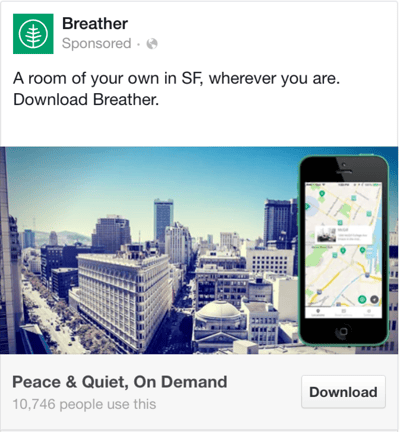
3. Video
The video ad features help educate your audience about your product features using video.
Videos should be the highest resolution possible in aspect ratios 9:16 or 16:9. They also need to be a minimum of one second to a max of 240 minutes. A cool thing about Facebook’s video ads is that you can upload a 360 ad, which is an immersive experience where users can drag their finger or turn their device to see an ad.
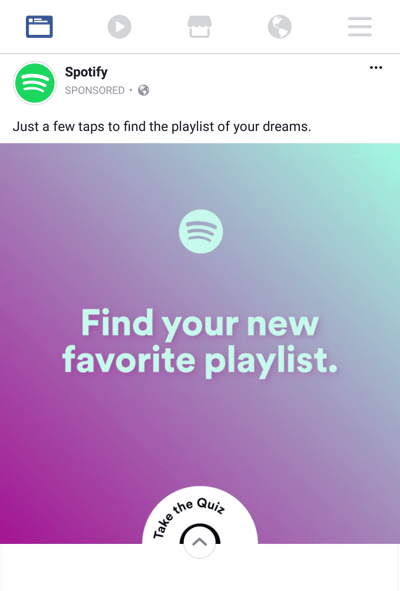
In the example above, Spotify’s ad uses a creative, colorful video that focuses on finding new music and playlists for users to enjoy. While a user might see the add and decide to sign up for Spotify immediately, Spotify used the brand awareness approach to create compelling content to draw the user’s attention.
4. Event Responses
Whether you have a new store opening or just want to boost awareness for one of your store’s existing locations, you might consider using the local awareness ad type to drive brand awareness in specific geographic regions. This ad type is largely the same as brand awareness ads, but will be more oriented and targeted via location.
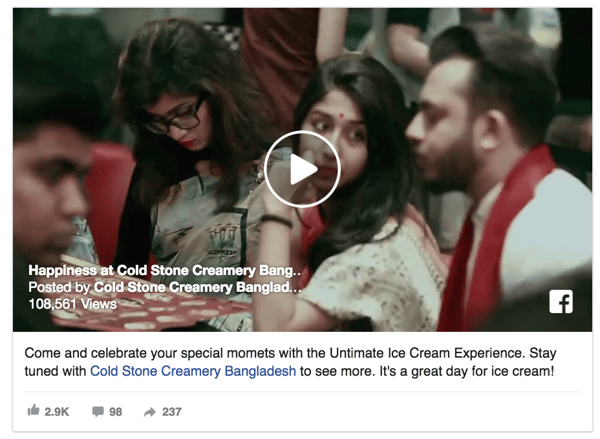
For example, Cold Stone Creamery used a local awareness ad to target people in a geographic area when their store in Bangladesh opened. Notice how in this ad, Cold Stone chose to use a video as the creative asset featured in the ad. This is a great way to engage users and entice them to stop scrolling down their newsfeed.
5. Offers
During the website conversion ads section, we touched on the fact that you could use conversion-focused offers as a landing point for your Facebook ad. That said, Facebook also allows you to set off-site offer downloads as a campaign objective.
Whether you have discounts, holiday deals, or content-specific offers to promote via Facebook ads, the offer claim objective allows you to customize your ads with calls-to-action specific to the offer. For example, you might use a “Learn More” call-to-action if you’re offering something that’s good only for the first 500 sign-ups, like in the ad example below:

As you can see, the offer claim Facebook Ad type should lead your users directly to a sign-up page on your website where they can claim the offer you promoted.
6. Lead Generation Ads
In a traditional lead generation conversion path, users are driven to a landing page where they fill out a form. For example, you might use a Facebook offer claim ad (like we discussed in the previous section) to drive users to your website and have them fill out a form there.
The downside to this conversion path is that users are required to leave Facebook altogether once they’ve clicked on the ad to actually claim what you’re promoting. Luckily, Facebook offers the lead generation objective, which allows you to collect lead information without forcing your audience to ever leave the Facebook app.
Here’s an example that shows the conversion path the user goes through on a Facebook lead ad.
First, the user see a traditional conversion-focused ad:
Once the user clicks on the add and/or call-to-action (in this case, Sign-Up), they see this pop up within the Facebook app:

Next, the user can click the register button and see a form (of your choosing) with their information auto-filled.
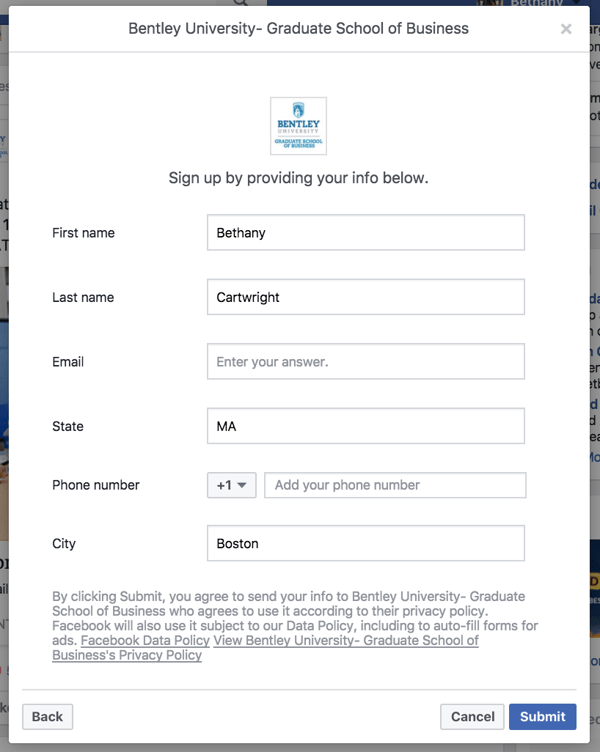
Once the user submits the form on the lead ad, they can click out of the ad and go back to browsing on Facebook. It’s a great user experience and Facebook will sync with your CRM so your leads are right where you want them.
Want more information on how to set up and successful target Facebook lead ads to the right users? Check out this comprehensive guide.
7. Page Likes
In some cases, you may want to use Facebook Ads to expand your organic reach. When this is your campaign goal, you should use the page like ad type to encourage new users to “like” your page. Once they do, they’ll be able to see your organic content when you post it.
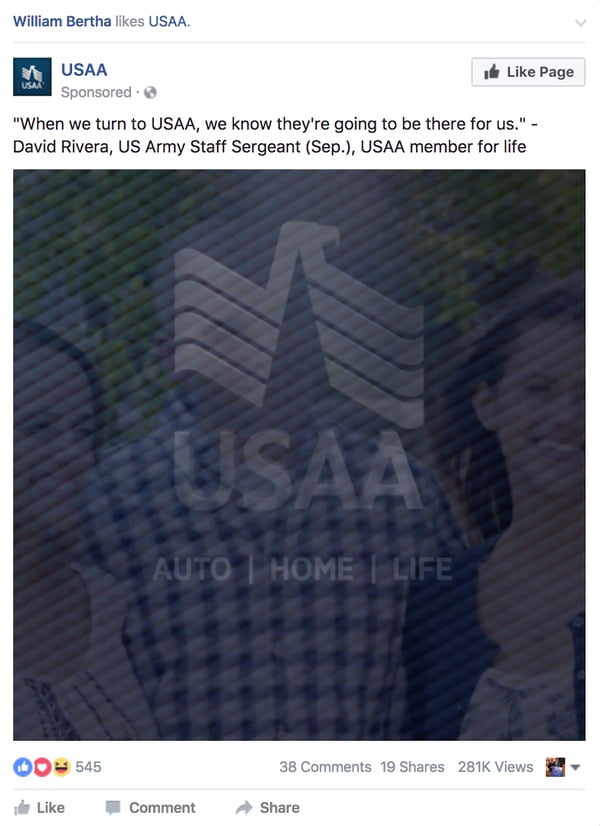
Page like campaigns are best for advertisers who put lots of effort into their social media presence and produce content specifically for their Facebook users to drive engagement.
Keep in mind, you can also ad a “like page” call-to-action option to other ad types if you want to accomplish two goals with one ad.
8. Slideshow
Slideshow ads, in Facebook’s opinion, are kind of in the video category, kind of not. Think of them as billboards: they move quickly and can give an immersive ad experience. Slideshows are an affordable alternative to video, and also provide a quick loading time, so you can capture the attention span of someone who doesn’t want to wait for videos.
These are a possible option for you if you want to quickly make ads. Facebook gives you the option of choosing from stock images and free video editing tools to make your ad spectacular. You can even choose music.
Slideshows are also great for you if you want to simplify a process that is a little bit more complex. Like Carousels, you can use quickly moving images to tell a story or sequence.
9. Carousel
Carousel ads are very diverse and Facebook hosts them on their website, Instagram, Messenger, and Audience Network. Carousels lets you show up to 10 images or videos in one ad. This expansive ad space embraces creativity.
Common ways to use carousel ads are product demos, product highlights, showcasing specs about a product, and a way to tell stories. Although they’re popular on Instagram, Carousels also have a place on Facebook, and can attract users who are into an interactive experience.
10. Collection
If you’re releasing a lot of products at once, collection ads may be something you look into, especially at the end of a campaign that drives a lot of interest. This is because collection ads lets interested buyers move from discovering your product to purchasing in a streamlined method.
Collection ads are pretty much like an online store, with a primary image of the product along with four images customers can tap through. If they decide to purchase, they can do so without leaving the platform.
11. Image
For driving visitors to your site, a quick creation process, and keeping things simple, image ads are right up your alley. They are a common form of an ad and come with fewer bells and whistles than other formats. Still, they can be extremely effective.
With a single, stunning image and little text, you can create a stunning image ad, where that picture will be the focal point. Images on Facebook gives you a format to use, with spaces to make sure your photo is incredible and you have the option to include copy.
How to Choose Which Facebook Ad Type to Use
We’ve covered all of the different Facebook Ad types campaign objectives you can use to meet your specific ads goals. But is that all encompassing? Not really.
In reality, many of the Facebook Ad type campaign objectives overlap, and you could use multiple ad types to accomplish the same objective. Additionally, Facebook has many different options for you to choose from once you pick a campaign objective, which means choosing an ad type isn’t even half of the battle.
So how do you decide which ad type to use?
1) Define your campaign goal.
Before you begin any ad campaign, you first need to determine what the goal of your campaign is. Are you trying to drive conversions on your website? Drive attendance for an upcoming event? Simply get more customers to your local store?
Don’t just come up with a campaign around which ad type you want to use. Instead, start with your own marketing needs and build your ad around it.
2) Choose relevant types you could use.
Once you’ve defined the goal of your ad campaign, take a look at the different Facebook Ad types available to you. Luckily, you already know what each of the ad types are.
Choose the type most relevant to your goals. You probably noticed Facebook has multiple ad types you could use for a single objective. If your goal is to drive downloads for an ebook, for example, you could use any one of the following options:
- Clicks to Website
- Website Conversions
- Lead Generation
- Offer Claims
3) Narrow down your options.
Once you’ve chosen which ad types are most applicable to your needs, choose the one you think will work best for you campaign. Or, use the same creative, copy, and targeting options to set up a campaign test using different ad types and see if one performs better than the other.
4) Write copy and create assets.
One great feature of Facebook’s Ads Manager tool is the wide range of creative and layout options you have available to you. Not only can you choose between image, video, photo grid, and carousel layouts, you can also customize your ads for mobile and desktop audiences.
Facebook also has lots of different calls-to-action you can use on your ads, or you can choose not to use one at all! As you run different ad campaigns, make sure to test and analyze what works best for your audience.
5) Use different ad types for different campaign goals.
Don’t just stick to one ad type for all of your campaigns. Instead, make sure you’re optimizing your ads for the right campaign objectives. Try out different Facebook Ad types and different ad campaigns to optimize your ad strategy for your audience.
6) Target the right audience.
Creating the draft of your ad is only half the battle. The other half is figuring out how to target the right audience for your ads campaign.
Luckily, our free guide to Facebook Lead Ads has an in-depth section on how to set up your targeting strategy for any ad campaign you run.
7) Test, analyze, and repeat.
Once you’ve defined your campaign objective, selected your ad type, created your ad, and targeted the right audience, it’s time to analyze your results.
Remember: digital advertising is all about testing, analyzing, and optimizing future ad campaigns over time. Make sure you follow this important final important step, and you’ll be on your way to implementing a high-ROI ads strategy in no time.
You may be wondering, “Okay, which Facebook Ad type should I definitely try right away?
We just put together this in-depth guide on Facebook Lead Ads. It’ll help you learn everything you need to know about optimizing lead generation ads that allow users to submit forms to you without ever leaving Facebook. Check it out here or click the banner below.
![]()